Let's look at the feature in more detail when trying to modify one of the default lists that come with SmartList such as the Vendor list.
With this new feature, you will be able to highlight any existing SmartList and click the Modify button in SmartList.
This will open SmartList Builder and pull up that SmartList if it is one built in SmartList Builder.
If it is one of the default SmartLists that come with Microsoft Dynamics GP, it will pull in a setup of that default SmartList and allow you to modify it as needed. This is what we are doing in our example.
Notice that we have changed the SmartList Name and the default columns just to show the changes have happened.
The SmartList that it creates should function the same as the default one does. Once the new setup is saved, it will hide the default SmartList and display the new modified one. Notice that there is no longer a Vendors SmartList and we now have a Vendors - Modified SmartList that has the columns we marked.
With the new ability to "modify" the existing SmartLists, you will also be able to use the setups that are used for that modifications to create new SmartLists and start with the setup from the existing ones. There is a new table type available called SmartList that will let you pick which SmartList you want to use to start with and then you can modify it just as you would other SmartList Builder setups.

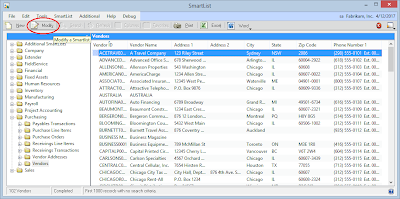





No comments:
Post a Comment